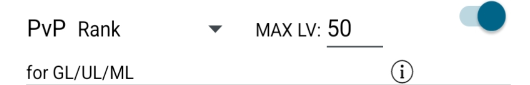Created, Written & Updated by: goats
Partially Written, Translated, and Special Thanks to Doggo, WhoseGamewasitZ, Cap, Yamini, 4rctic
1. Custom Shortcuts
2. Speed
3. Spoofing Location
4. Joystick
5. Hide PGSharp
6. Hide Trainer Name
7. Inventory IV
8. Encounter IV
9. Caught Preview
10. Enhanced Throw
11. Map
12. Tap to Walk/Teleport
13. Nearby Radar
14. Quick Sniper(Feed)
15. Cooldown Timer
16. Auto Incubator
17. Quick Catch
18. Skip Cutscenes
19. Block Non-Shiny
20. Quick Load Map
21. Spawn Booster
22. Auto Discard Items
Custom Shortcuts
Menu to pick and choose what icons you want under the dropdown menu under the PGSharp logo.
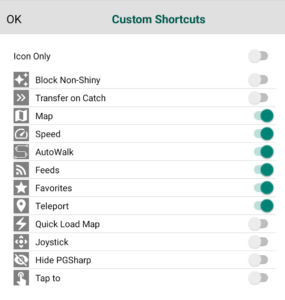
Speed
Use the slider or type the number of how fast you want your avatar to walk in km/h.
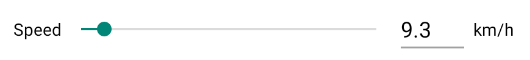
Spoofing Location
This is the main feature of Spoofing. It allows you to play anywhere in the world. Turn it off if you want to play at your actual location without being able to walk around.
Joystick
Turn this on if you want to manually move your avatar around with a joystick. Turn it off if you prefer playing with the option-tap to walk (more info on that below.)
Hide PGSharp
When this is activated it will hide all PGSharp UI (really useful for taking screenshots). Tap/Swipe the screen with 3 fingers to bring everything back.

Hide Trainer Name
Hides your trainer name from the main screen and on the “Me” section. Perfect for screenshots.
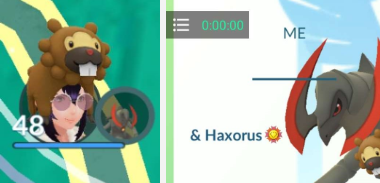
Inventory IV
This will show the IV of your Pokémon while you check them in your inventory.
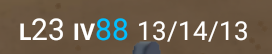
Encounter IV
Shows the IV of the Pokémon you are in the encounter/catch view.
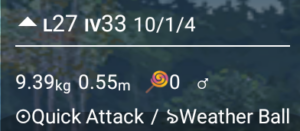
Caught Preview
Shows if the Pokémon was caught, escaped, or fled.
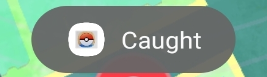
Enhanced Throw
This feature will allow you to throw any type of throw you want.
Nice: Always a Nice throw, 20 XP.
Great: Always a Great throw, 100XP.
Excellent: Always an Excellent throw, 1000XP.
(If more than one is activated the better will override)
Curveball: Will always give you a Curveball bonus no matter how you throw the ball, 10XP.
“AR+”: Gives an extra 300xp every catch as if you were playing in AR mode, 300 XP.
100% Hit: Can throw or drop the ball anywhere on the screen, and will always count as a hit. (Note, 100% hit is not 100% catch.)
Auto Feed Pinap: Will automatically feed a Pinap Berry to a wild Pokémon. (as long as you have them.)
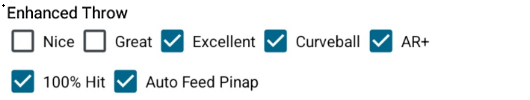
Map
A map that allows you to search for places to spoof by using the magnifying glass, you can tap on the map screen to teleport or walk to locations, create custom routes, favourite certain locations, and view Pokéstops and gyms in whatever location you are at.
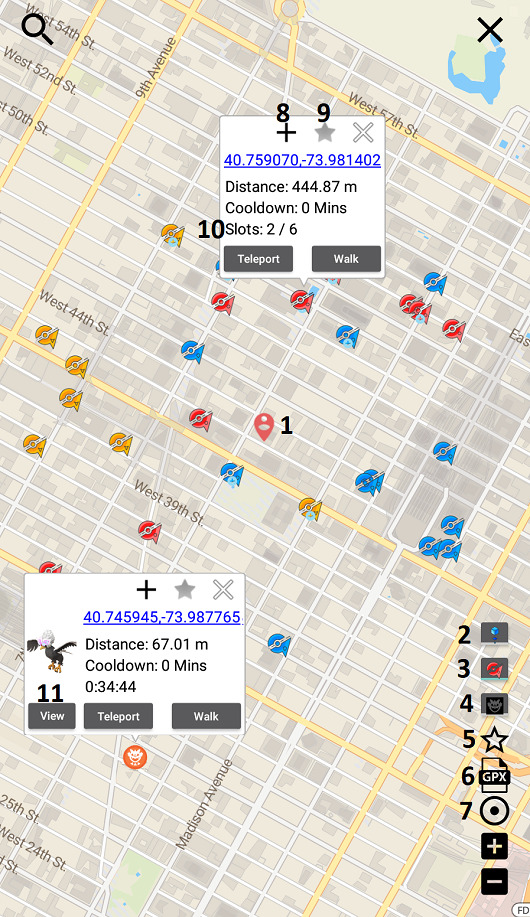 1 – Your location
1 – Your location
2/3/4 – Tap to show nearby Pokéstops/ gyms/raids.
5 – Tap to open the favourites section
6 – Tap to import GPX files
7 – Tap to center your location on screen
8 – Tap to add a second point, to make a custom route
9 – Tap to add the location to your favourites
10 – Display empty/occupied slots in the gym
11 – Tap to view the raid directly
Tap to Walk/Teleport
This will allow you to walk or teleport to anywhere you tap on the Pokémon Go map.
Nearby Radar
Allows you to choose what pokemon you want to be shown spawning near you on the map. Tap the Pokémon on the bar to instantly teleport/walk to. Double-tap the Pokémon to encounter directly.
1 – Selects what Pokémon you want to show up on the Nearby Radar. Select “All Possible Shiny” if you want it to scan for any possible shiny Pokémon.
2 – Allows you to choose a specific type of Pokémon you want to search for (useful for catching a specific type quest).
3 – Turns on the Shiny Scanner feature.
4 – Only shows shiny Pokémon that you come across on the Nearby Radar Bar.
5 – Shows the Pokémon on the map as their shiny form.
6 – Allows you to receive phone notifications for when a shiny on the map appears.
7 – If you are walking around and a shiny appears on the map, it will stop you until you resume walking yourself or catch the shiny Pokémon.
8 – Will pause the VGP when a shiny Pokémon appears on the map so you are able to catch it before the VGP attempts to.
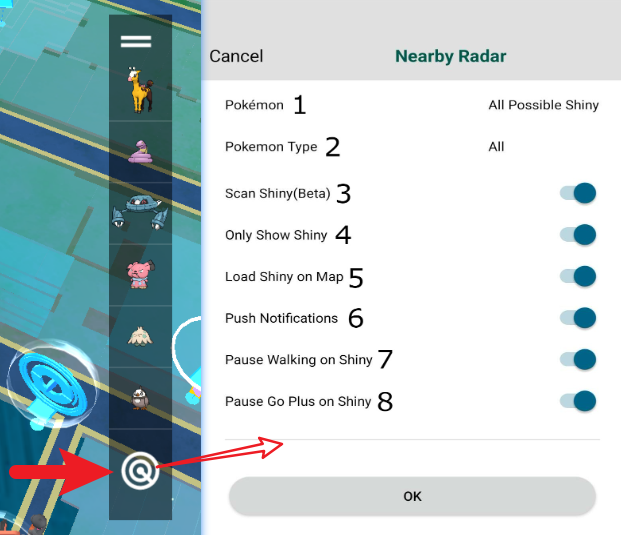
Quick Sniper I/II
Allows you to display pokemon feed(s) on the screen.
Pokemon Feed: Allows you to see Pokémon with 100IV that are currently spawning in the world. You can create a custom feed such as the Pokémon you’re looking for, the IVs you want, gender, different forms, the level you’re looking for, and the distance you want to travel to find them.
Raid Feed: Allows you to see raids going on live and filter them based on raid popularity (as in lobbies are always pretty full), distance (how far away the raid is), time left (how long the raid has left) and level (what is the star level of the raid). You can also create custom feeds, such as by only looking for a specific level raid, an ex-raid candidate gym, boosted weather, or the colour of the team that controls the gym.
Quest Feed: Allows you to see specific quests from Pokéstops. Lets you customize and create specific feeds for certain quests such as Mega Energy, Stardust, Items (Golden Razz Berry, Rare Candy etc., and Pokémon you can get from quests.

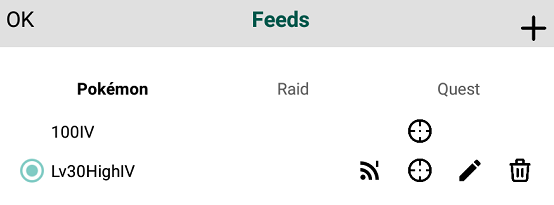
Cooldown Timer
When you teleport, if you have activated a cooldown period, the timer will start
and let you know how much time you have to wait. Tap on it to see your cooldown history. [More Details]
Note: Keep in mind that the cooldown timer cannot track anything you did outside of PGSharp.
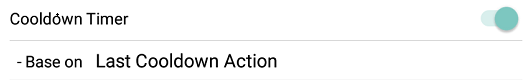
Auto Incubator
Will automatically incubate your eggs for you depending what setting you choose. Shortest First will focus on the eggs that have the shortest incubation time and hatch them first, while Longest First will focus on the eggs that have the longest incubation time. Once an egg hatches, another egg will automatically be put in depending on the setting you have chosen. Please note that this feature will only use the free unlimited incubator.
Quick Catch
Will skip catch and take you back to the map screen. (Also skips ball wiggle and pop-out if Pokémon is not caught.)
Skip Cutscenes
Skips most cutscenes such as trading, hatching eggs, and evolving Pokémon.
Block Non-Shiny
If a Pokémon is not shiny when you tap on it you will not enter the encounter screen.
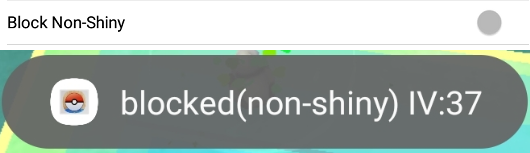
Quick Load Map
Sometimes help load the map faster after teleporting to a new location. (sometimes it still will load slowly especially if you are teleporting quickly.)
Spawn Booster
Increases the radius of Pokémon spawns around your avatar.
Auto Discard Items
Allows you to customize what items you want to keep and
be auto-deleted from Gifts, Pokéstops, raids, etc.
Leave it blank if you don’t want it to be touched and not auto-discarded. Enter 0 if you want the item to be deleted from your bag right away
and auto-discarded. Enter a number like 5 (for example) if you want to only have
5 hyper potions, once you hit 5 hyper potions, it will start auto-discarding them.
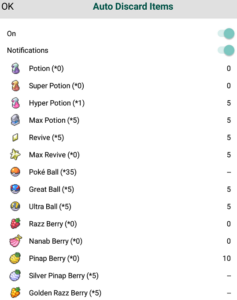
Transfer on Catch
Automatically transfers all Pokémon that do not fall into the options you select
(does not transfer raid Pokémon, Pokémon from quests, eggs or shadow Pokémon from rocket grunts/leaders).
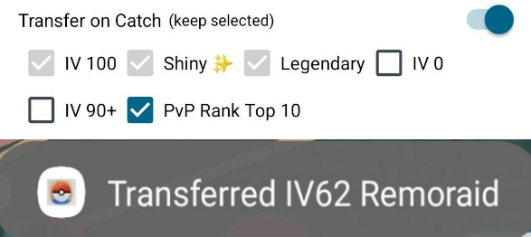
Virtual Go Plus (VGP)
A virtual helper that will automatically try to catch Pokémon and spin stops for you.
Push Notifications – Sends notifications to your phone.
Nearby Pokémon – Turn this on if you want the VGP to attempt to catch nearby Pokémon (if you have the storage space and red Pokéballs).
Nearby PokéStop – Turn this on if you want the VGP to spin Pokétops near your avatar (as long as you have room in your bag).
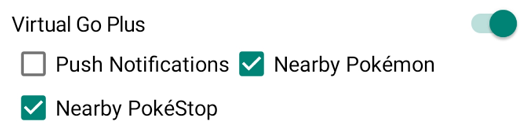
Instant Beat Team Rocket
Allows you to defeat all Team Rocket members, bosses (Arlo, Cliff, and Sierra), and Giovanni in seconds, without ever having to fight them. The first Pokémon you choose to battle only loses one HP per battle.
Raid & Gym Battle Assistant
Auto taps, dodges, and charge attacks during Raids and Gym Battles.
Gift Assistant
Skips the animation of the opening and the sending of gifts. Opening the gift is done instantly as soon as you click on the gift, and sending it to your friend is done by tapping on the gift icon. Check the Sticker option if you would like stickers to be added to your gifts.
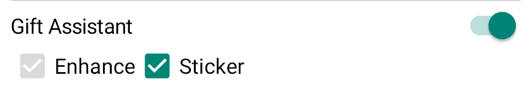
Buddy Assistant
Automatically play, take a snapshot, feed and open any gifts your buddy brings you. You can choose what berries/poffin it will feed your buddy by selecting the option.
Please note that it will choose whatever option comes first in the list (list starts at poffin). If you have a berry/poffin selected that you do not have any of, it will pick the next berry that comes after what you have selected.
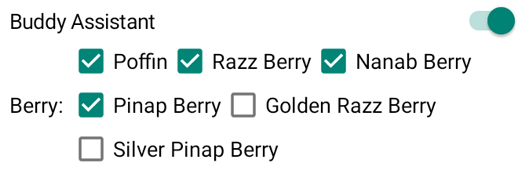
Quest Assistant
Will automatically complete any snapshot quests you receive.
Example: “take snapshots of 5 different water species”, “take a snapshot of a wild Pokémon”, etc.

Name Generator
Renames all non-manually names depending on what options you select. (Note: only you can see the name change)
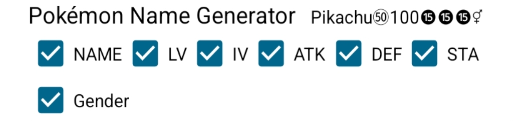
PvP Rank
Shows PvP ranking based on Levels and Leagues in the Encounter/Inventory IV.
Click here for more information about PVP rank or Google.